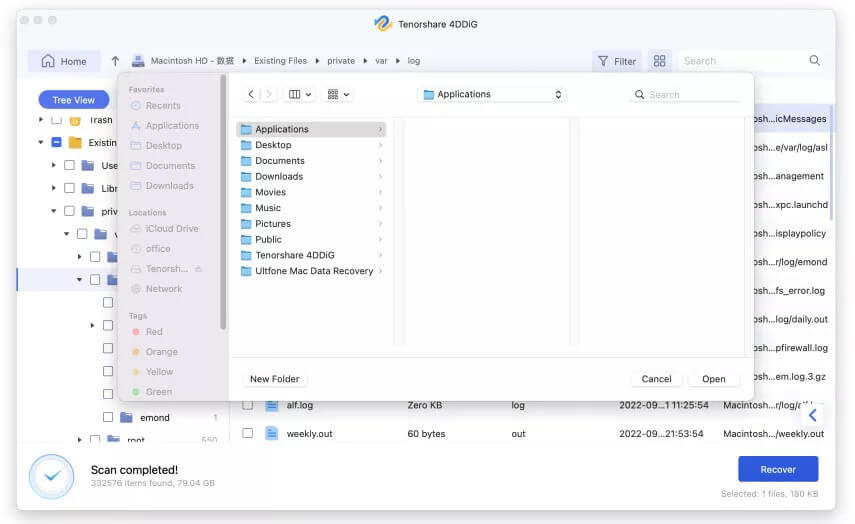Now, SD card is commonly used in most devices, including Smartphone, Camera, Mp3 player, etc since they can store different type of files like photos, videos, audio, documents, etc. But SD card is also easy to format by accident. How to recover a formatted SD card on Mac? To me, this question is not difficult at all. Follow my steps, formatted SD card recovery is just a piece of cake.
Contents
Why Need to Recover A Formatted SD Card?
We all know, an SD card is different from a hard disk, it can be transferred. For instance, you can take your SD card out from your Mp3 player, and then you can insert it into your computer or phone. At some times, an SD card may need to be formatted when you insert it into another device, special in the phone. So, when you transfer your SD card to your phone, your phone may ask you whether or not you formatted the SD card so that you can access it. Someone doesn’t know he or she can directly restart the phone and this problem will be solved. Or if you click it in a hurry, even if you don’t see the content, your SD card will be formatted and all of your files will disappear.
Some novice user who is not very familiar with some functions of the phone also may accidentally format an SD card. What’s more, when set connecting between SD card and Mac, formatting an SD card happens just as often. So, recovering a formatted SD card is particularly important.
What Do We Need to Prepare for Formatted SD Card Recovery?
Before recovering files from the formatted SD card, we need to do some preparations. What do we need to prepare for formatted SD card recovery? At first, you should set a connection between your Mac and your SD card. And then you need a formatted SD card recovery tool to help you. So, there is another problem, what is the best formatted SD card recovery tool? MacDeed Data Recovery may be a good choice.
Undoubtedly MacDeed Data Recovery is the best-formatted SD card recovery tool that can help users to recover files from formatted SD cards. What’s more, it also supports other devices, including internal/external hard drives, USB drives, optical media, memory cards, digital cameras, iPods, etc.
Recover Deleted or Formatted Data from SD Cards
- Recover photos, audio, documents, videos, and other files from SD card
- Support recovering data from corrupted, formatted, and damaged SD card
- Support all kinds of SD cards like MicroSD cards, MiniSD cards, SDHC cards, etc.
- Both quick scanning and deep scanning are used to recover data from SD card
- Quickly search deleted or formatted data with the filter tool
How to Recover Deleted Files from A Formatted SD Card on Mac?
MacDeed Data Recovery is super easy-to-use, no matter novice or advanced user you are, you can recover files from a formatted SD card with ease. Detailed steps of recover the formatted SD card will be shown below.
Step 1. Start MacDeed Data Recovery on your Mac.
Open MacDeed Data Recovery in your Applications folder. Please remember to connect your SD card to your Mac.
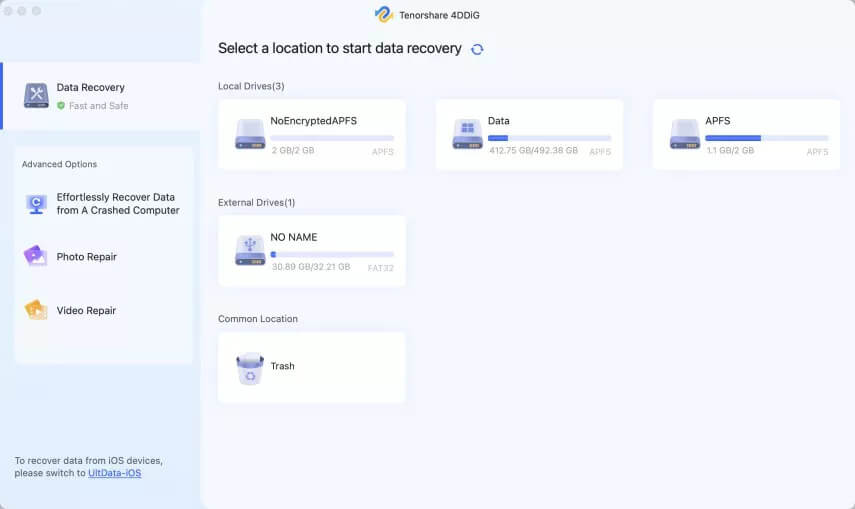
Step 2. Select your SD card to recover data.
Then, MacDeed Data Recovery will list your entire storage devices for you, including a hard disk or other. You need to select your formatted SD card.
Step 3. Click “Scan”, and MacDeed Data Recovery will start to scan your SD card so that all the formatted files can be found. The entire process doesn’t need too much time as it will run fast.
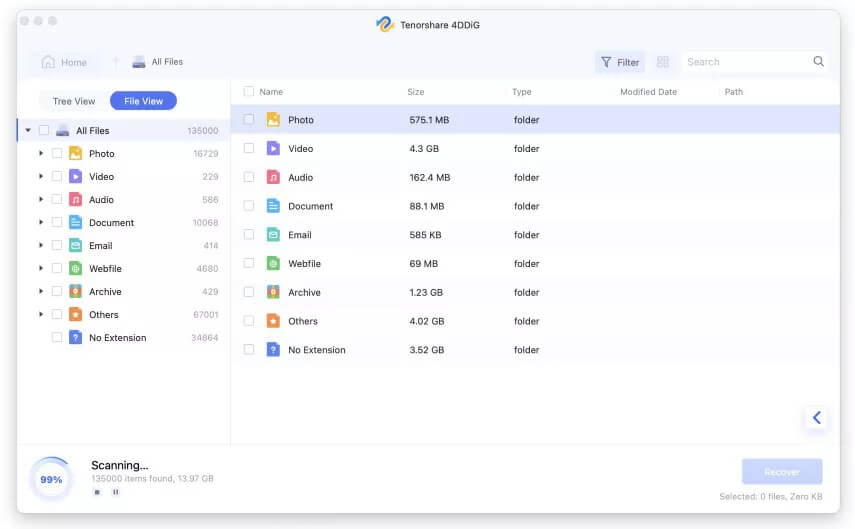
Step 4. Preview and recover formatted SD card on Mac. A moment later, it will list all formatted files for you. It allows users to preview files. You can click the file to view file details. Then you can check all the target files you want to recover, and click “Recover” to recover files from a formatted SD card.