“Oh, My God! Where is my audio file?” These exclamations and question marks happen during the hectic work schedules at the workplace.
A manual search of the lost files is time-consuming. It does not work out during tight time deadlines. You need an effective tool to perform this task quickly. This guide assists you to explore various methods for finding solutions for how to recover deleted audio files. Surf through the content to obtain a better knowledge of faster data recovery techniques. You can choose the best method after analyzing the techniques in detail. The main feature you must be looking for in the retrieval process is for lossless recovery of the audio files. Restoring the files the same as the original one seems to be a challenging task in all the data recovery methods.
Part 1: Reasons Why Audio Files Get Deleted
What would be the reasons for the audio files being deleted? Any guess? The prime reasons are as follows:
- Delete by mistake in a hurry
- Overwriting audio files may lead to losing the previous content
- At the time of the system crash
- When the drives become unresponsive
- Corruption of the audio files due to malware and Viruses
- The error in the media player tends to modify the tracks in the play mode thereby losing some data in the file.
- While formatting the drives
These are the situations where the audio files get corrupted and lost unknowingly. It happens without the knowledge of the user. Sometimes you may not be aware of the deleted audio files until you make a search again. Therefore, the deletion occurs all of the sudden and during out-of-control circumstances.
Part 2: How to Recover Deleted Audio Files
Scan through the below methods to discover the optimum recovery of the deleted audio files
Method 1: Recover deleted audio files from Recycle Bin
As you all know that the deleted files reach the Recycle Bin quickly. When you press the ‘Delete’ key the selected file moves towards the destination of Recycle Bin.
Learn the restoration technique from Recycle bin in the below steps.
Step 1. Go to Recycle Bin by tapping its icon on the home screen of your Desktop.

Step 2. In the Recycle Bin, you can find the list of deleted files imported from various drive locations.
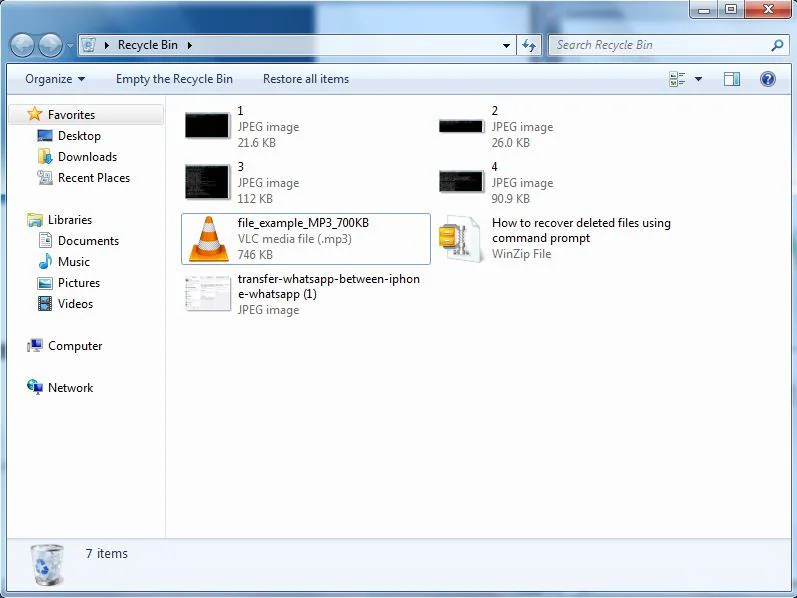
Step 3. Select the audio file which requires the recovery and make right-click on it. Choose the ‘Restore’ option from the displayed list. The audio file will move on to the location from where it was deleted.
Method 2. Recover permanently deleted audio files with Data Recovery
The above-discussed method holds good for the temporary deletion of audio files. If you press the ‘Shift + Delete’ button, the file will ignore the Recycle Bin and get lost completely out of sight of the system. So, How to deal with this situation?
Here comes an awesome data recovery tool to restore permanently deleted audio files with just by few clicks. MacDeed Data Recovery recovers the audio files without any loss. This software has extraordinary built-in features to provide sophisticated services to professionals who are in need of a recovery process.
MacDeed Data Recovery – Best Software to Recover Deleted Audio Files on Windows & Mac!
- Concentrates on every detail in the deleted file during the recovery process. This feature enables to restore of the audio file without data loss
- This platform is safe and secure
- Informative tutorials about the tool at its official website to guide the novice users
- User-friendly environment with less complex steps to perform the desired process
- Handles complex and large audio files optimally during the recovery process.
Follow the below steps to recover deleted audio files using Data Recovery
Step 1. Download MacDeed Data Recovery. Install the software soon after the successful download.
Step 2. Select the drive to begin the recovery process.
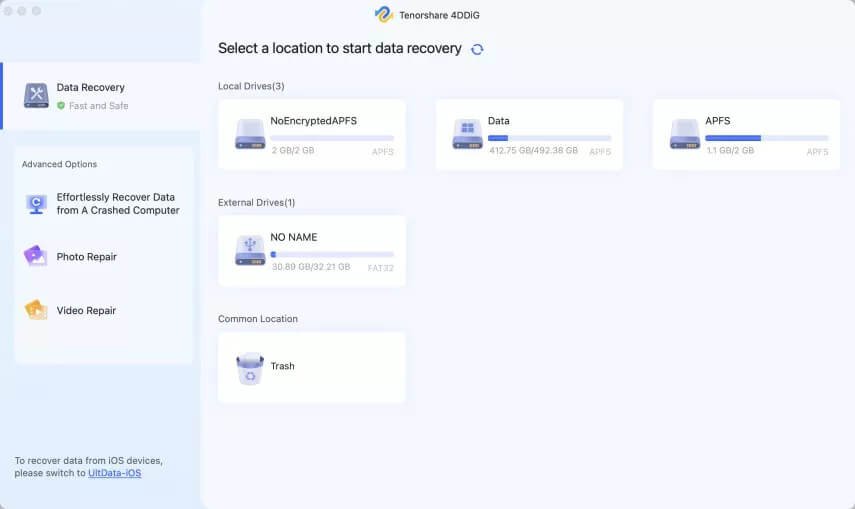
Step 3. MacDeed Data Recovery scans all the files in the selected drive and it will display the list of data files.
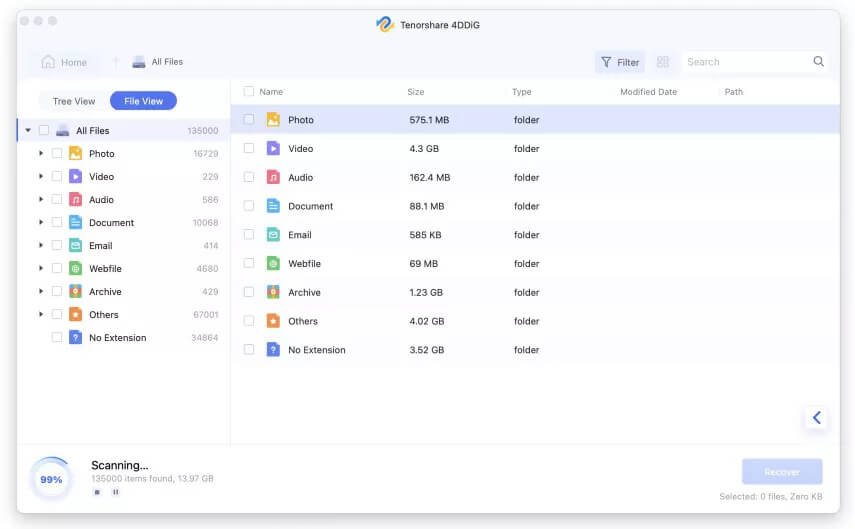
Step 4. Now, choose the right file which needs restoration and hit the ‘Recover’button to complete the process. You can have a preview of the selected data before recovering it.
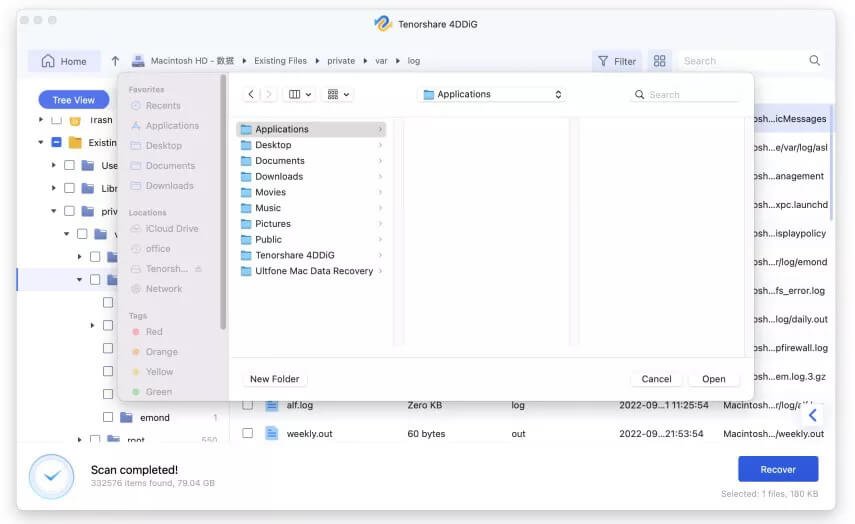
Part 3: Bonus Tips to Avoid Audio Files Loss in the Future
- Organize your audio files perfectly in the drives
- Enable the security feature in the file by working on the ‘Advanced settings’
- While saving audio files follow a regular naming format to avoid overwriting issues.
- Try out automatic backup settings to protect the file in a long run
- Save audio files in external storage like pen drives, CDs, iCloud storage, Google platform, etc to avoid loss in the future.
Conclusion
Therefore, make use of the sophisticated software – MacDeed Data Recovery to carry out the restoration process. This software is designed precisely to handle complex data in a simpler way and complete the restoration quickly without data loss. It is one of the preferable software for professionals in this field. Hereafter do not panic about the lost data instead install this tool and recover it skillfully within a few minutes. To work on this platform you need not be a technical person it is enough if you follow the steps carefully to achieve the task. It is a simple tool with overwhelming features convincing millions of professionals across the world.

