Computers should make our lives more efficient and bring the world to our fingertips. Therefore, it is ironic that computer files, one of the basic components of the system, are so complicated to manage. We start with a clean system, with so much hope for better organization. Sooner or later we have too many files that we do not need and too many duplicates. In the course of time, not only does our being-organized disappear, our system performance diminishes, and our storage space shrinks. In the end, we pay for additional storage that we may not need.
Mac is a device used for many reasons that are unique to you. You can, for example, solicit it to work, to save your holiday memories, or to entertain you. But in any case, after only a few months, hundreds or even thousands of files will have been saved on your Mac. And even if you are extremely rigorous and you classify all your photos very methodically, it can still happen that some are recorded in duplicate.
If this is not a real problem in the sense that your pictures will remain accessible, your Mac may experience some slowdowns and even encounter some difficulties in dealing with these different files. As a result, it’s best to remove all duplicate photos on Mac.
Why Are There Duplicate Photos on Mac?
It is very common to see some duplicates on Mac, and the reasons can be very varied. For example, you may have saved the same file in two different places, downloaded the same file more than once, or synchronized your photos and other media files at a time when you experienced a problem and had to wait.
Also, it happens quickly and unnoticed that images and videos accidentally land twice in the media library of photos for macOS: Either they are accidentally imported twice, or they are already duplicated in the source. In addition, photos selected in the “Photos folder” can be duplicated very easily by mistakes with the key command “Command-D”. Thus when unnoticed, we tend to easily collect hundreds of duplicates over the years. But you can reduce this data ballast quite comfortably. Because there are a handful of good programs for finding duplicate pictures and videos in the Photos library.
How to Find and Delete Duplicate Photos on Mac
By removing these duplicates that are of no use to you, the main advantage is that you will free up space on your Mac hard drive. Thus, your Mac will run faster. But in order to really optimize this cleaning, it is also recommended to perform a defragmentation of the Mac following this procedure. Another benefit of removing duplicate photos on Mac is to help you get a more orderly organization by letting you know exactly where your different photos are. Moreover, thanks to this task, you will be able to perfectly secure your various pictures. For example, if one of your personal pictures is accessible only by password, a colleague of yours who uses your MacBook could access its duplicate without being confronted with any security procedure, which would be of course regrettable for you. So be very careful not to underestimate the importance of removing duplicate photos on Mac so that your experience with the Mac remains perfect for you.
In order to perfectly remove duplicate photos on your Mac, you can make use of the Mac Duplicate Finder. Mac Duplicate Finderis the search and removal software for duplicates on Mac leading in its field. And this success is not the result of chance, far from it. It is indeed a fast and powerful application that it can boast of being extremely powerful. But what has also helped to make Mac Duplicate Finder the reference in its field is the fact that it is exceptionally simple to use. Indeed, to remove the duplicates on Mac, you just need to install Mac Duplicate Finder on your Mac, and then run the analysis to search for the duplicate photos. After that, you can delete all the duplicate photos found. Of course, if you want, you can run a complete scan of your entire hard drive. However, depending on the storage of your hard drive, it may take several hours for you to get a result.
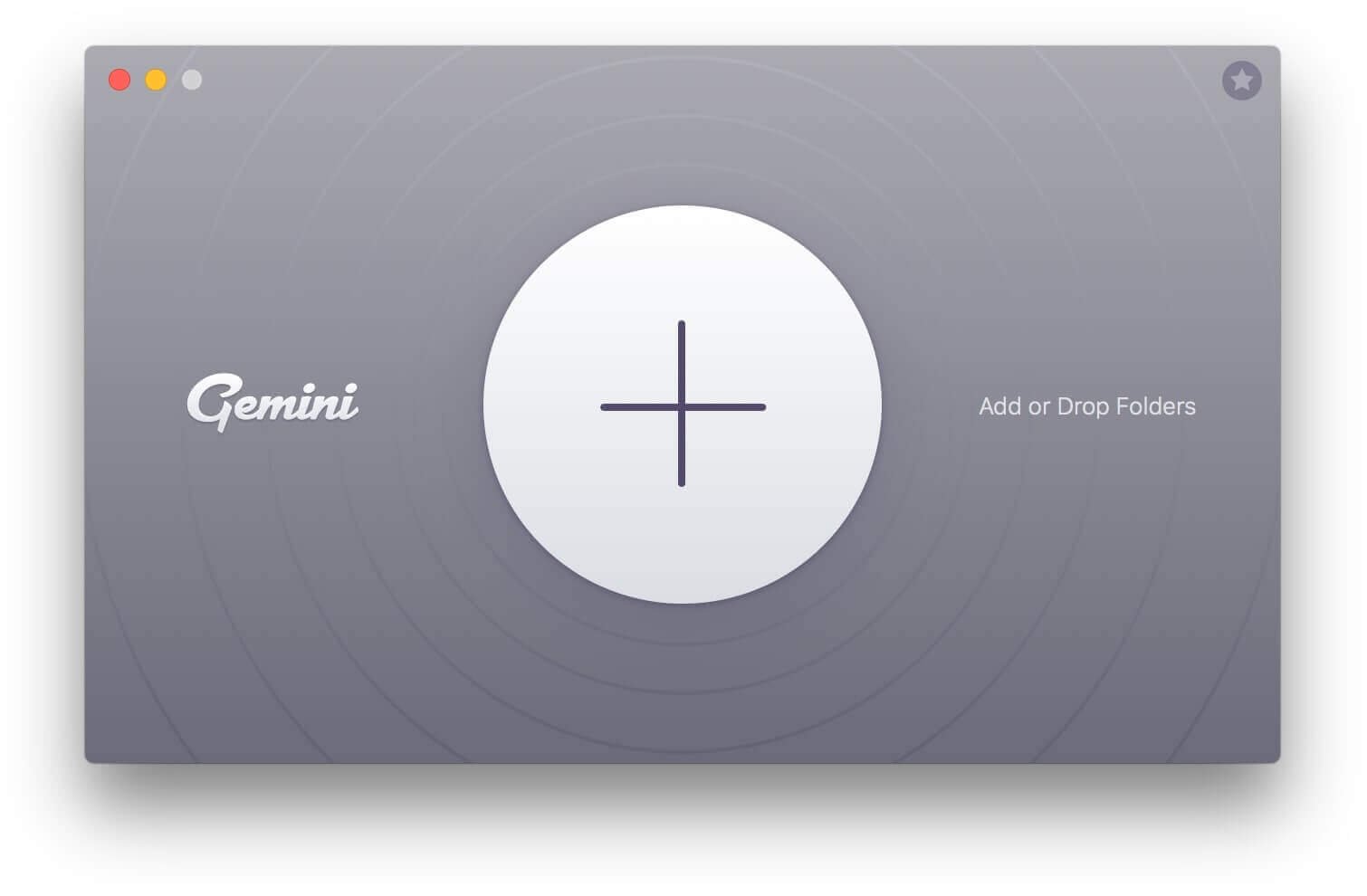
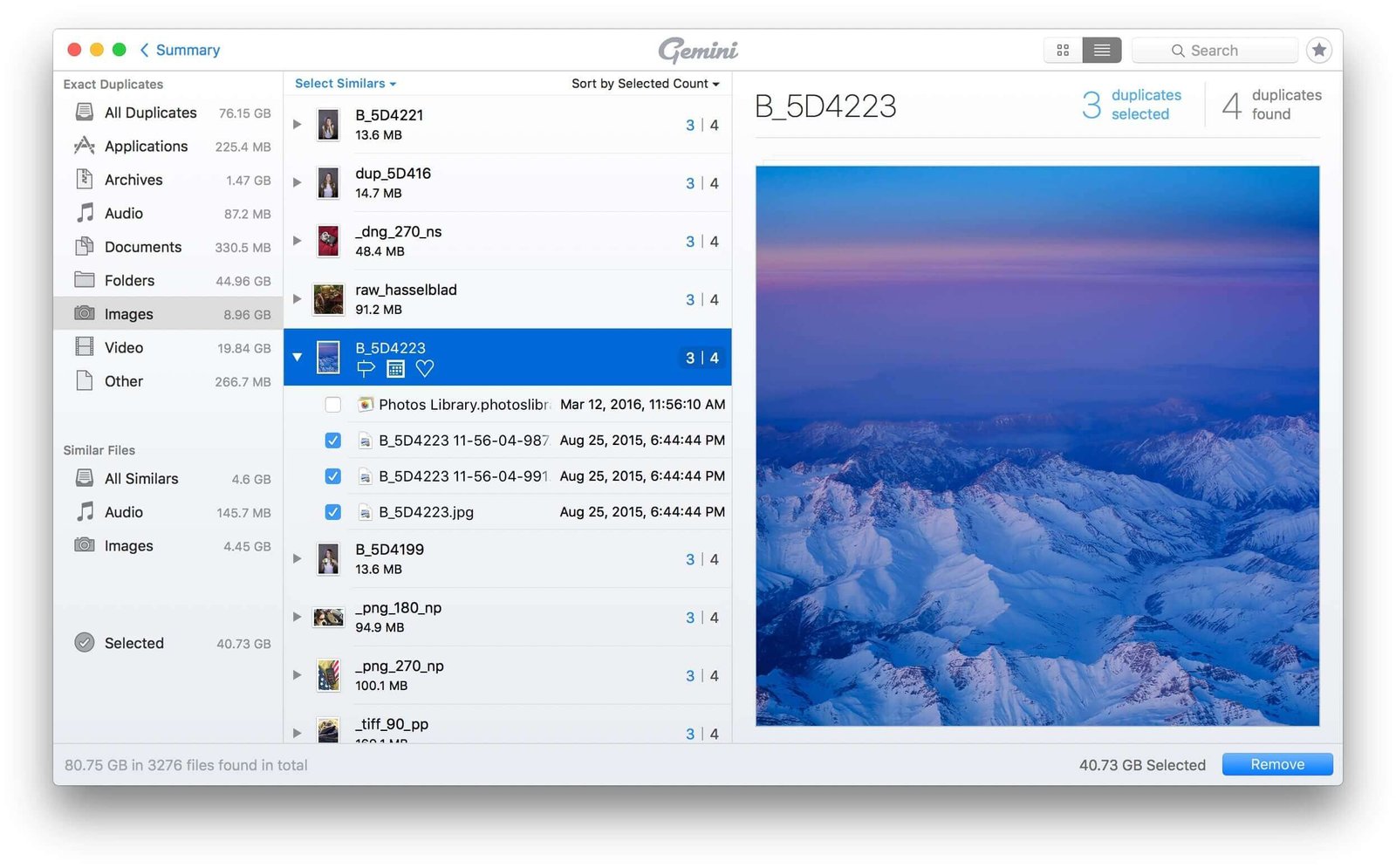
Mac Duplicate Finder will then go through your entire hard drive, without exception, and incredibly fast. No matter how much disk space you use, you’ll get results in minutes. Documents, photos, or even pieces of music, for example, everything will pass. Finally, this program is constantly evolving, and improvements according to the versions are always more impressive. Clearly, if you are looking for a really effective solution to remove duplicate photos on Mac, then Mac Duplicate Finder is the one you need. In all, Mac Duplicate Finder is a popular and great Mac duplicate removal software because it is extremely powerful and will not miss any duplicates whatsoever.
In conclusion, if you had to create a list of the causes of not having enough storage on a Mac, duplicate photos would be one of the reasons and would surely fight to be in the top three. In this case, finding and deleting duplicate photos will be an efficient method to free up your Mac to get more space and clean up your Mac.

