It is quite common for us to delete an important file accidentally. There are many Data Recovery for Mac software and many times we don’t know which one is the best. Cisdem Data Recovery for Mac is a practical data recovery app for Mac, MacBook Air/Pro, and iMac. Cisdem Data Recovery for Mac can scan the deleted files on the hard disk quickly and restore them, such as photos, videos, documents, and so on. It supports local hard disks, USB flash drives, external hard disks, and so on.
Cisdem Data Recovery for Mac adopts advanced scanning technology and directory reorganization algorithms to help you recover lost data on Mac, such as documents, e-mails, videos, music, photos, and lost partitions. It can recover files deleted, formatted, or lost from almost any storage device. These storage devices include the Mac hard disk, external hard disk, MacBook, Mac computer, USB flash drive, portable camera, memory card, SD card, digital camera, mobile phone, laptop, MP3 player, MP4 player, and so on.
1. Quick Scan – Fast and Easy
It is 100% secure for Quick Scan to scan disk drives. It won’t scan the HFS+ system file, but it is ultra-fast and simple to scan and restore most of the original files and data.
2. Deep Scan – Slow and Thorough
A deep Scan takes a long time, but it will provide you with the complete result. It supports all disk formats, including HFS+. It supports recovering data from any storage device and disk format.
How to Recover Lost Data on Mac (Three Steps)
With the latest scan algorithm upgrade, Cisdem Data Recovery for Mac can safely scan and restore data from an internal and external hard drive. You can even preview files during the scanning process.
Step 1. Select Recovery Mode
You have five modes to retrieve lost or deleted files, just choose a mode that meets your needs.

Step 2. Scan and Preview
When scanning, you can real-time preview files. In addition, you can stop scanning if you find the deleted file.
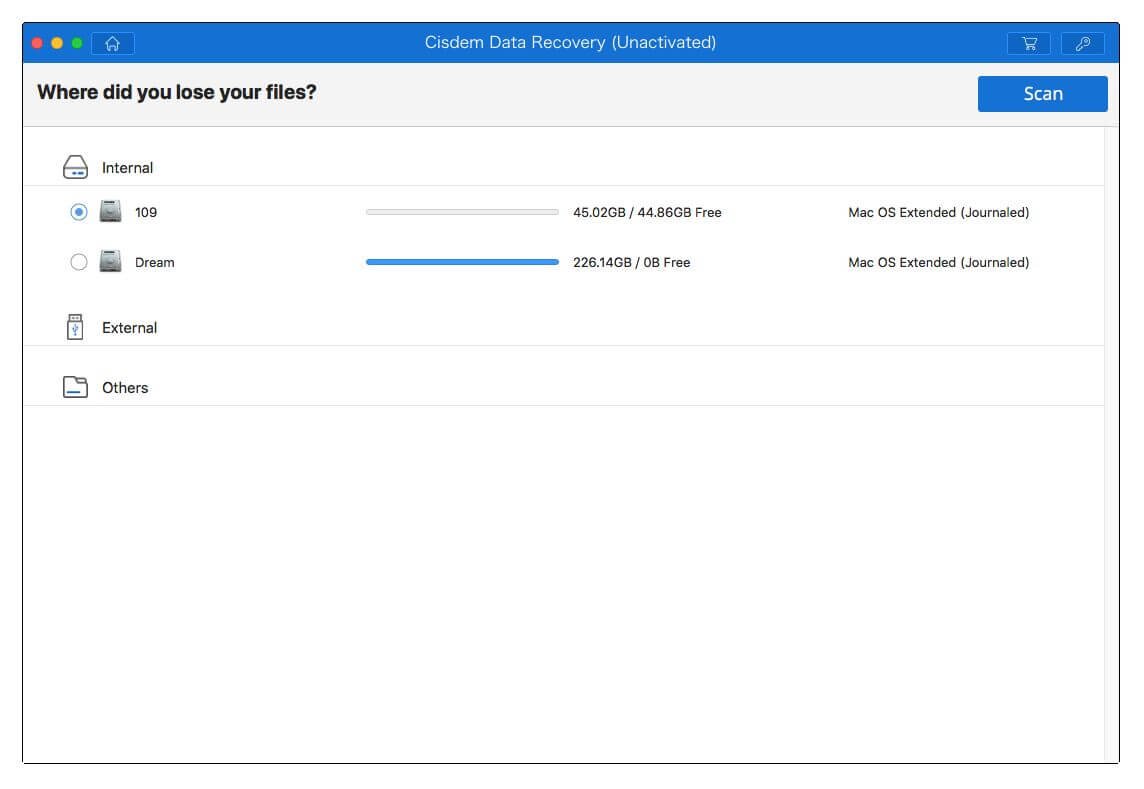
Step 3. Recover The Files
After the scanning process is completed, you can select the files to restore. Then your data comes back to your Mac!

More about Cisdem Data Recovery for Mac
1. Recover data due to logical issues
A logical error refers to a fault related to the file system. The writing and reading of hard disk data are realized through the file system. If the disk file system is damaged, the computer will not be able to find the file and data on the hard disk. Data loss caused by logical issues can be recovered by Data Recovery software in many cases.
2. Recover data due to hardware error
Hardware issues account for more than half of all data loss, including circuit issues caused by lightning, high voltage and high temperature, mechanical failures caused by high temperature and vibration collision, physical bad track sector faults caused by high temperature, vibration collision, and aging of storage medium, and of course, firmware BIOS information that is accidentally lost and damaged.
Data recovery for hardware issues is to diagnose first and then repair the corresponding hardware failures. Then you should fix other software issues. Finally, you can recover the lost data successfully.
Circuit issues require us to have basic circuit knowledge and to have a deeper understanding of the detailed working principle and process of the hard disk. Faults of mechanical magnetic heads require more than level 100 workbenches or workshops to diagnose and repair. In addition, some hardware and software maintenance tools are needed to repair the failure types such as firmware areas.
3. RAID data recovery
The storage principle of RAID is hard to explain. The recovery process is also to eliminate the hardware and software issues first, and then analyze the array sequence, block size, and other parameters. The RAID can be reconfigured virtually by using an array card or array software or DiskGenius. After reconfiguration, the data can be recovered by common methods.

