iOS Trasnsfer
Easily transfer Text Messages, Contacts, WhatsApp, Photos, Videos, Notes, and more among iPhone, iPad, iTunes, and PC.
- Transfer photos, videos, voice memos, and music between iOS devices and iTunes.
- Sync iPhone contacts or SMS to PC.
- One-click to backup iPhone data and restore the backup to iPhone.
- Support all iOS versions and iPhone/iPad/iPod, including the latest iPhone 14/14 Pro/14 Pro Max and iOS 16.
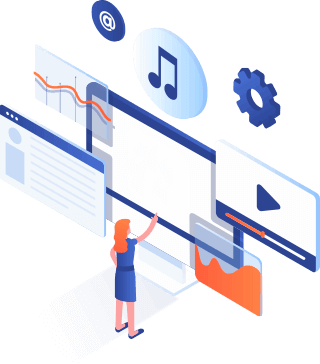
Powerful & Best iOS Transfer for iPhone, iPad and iPod
iOS Transfer allows you to transfer Contacts, Messages, Photos, Videos, WhatsApp, etc. between your iOS device and PC freely, as well as export iPhone Music, manage Apps & Notes, backup all iPhone/iPad data, and restore them.
Transfer/Save/Backup Messages Simply
With iOS Transfer, you can easily access your iPhone Messages on your computer to transfer all SMS, MMS, iMessage conversations, and attachments to your computer or a new iPhone.
- Easily transfer & export Messages from iPhone to PC.
- Transfer all text messages from iPhone to a new one.
- Print iPhone SMS in one click.
- Backup iPhone SMS to PC in PDF, Html, and TXT files.

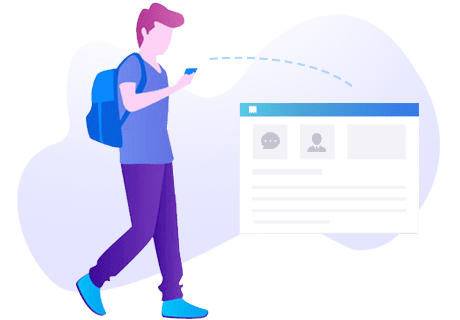
Easily Export/Import/Manage iPhone Contacts
iOS Transfer is the best iPhone Contact Transfer app to manage your iPhone/iPad address books on PC and Mac and backup iPhone contacts.
- Export contacts from iPhone to the computer easily.
- Import contacts from Outlook, Gmail, iCloud, and more to your iPhone or iPad.
- Add, delete, and edit contacts on PC simply.
- Backup iPhone Contacts to the computer in One-click.
- Quick Transfer Contacts from iPhone to iPhone.
Export And Import Photos Between iOS & PC
No matter whether photos are taken by Camera, images from apps, or pictures downloaded from the internet, iOS Transfer can easily transfer photos from iPhone to PC in several clicks to keep the best moments.
- Export all photos from iPhone, iPad, and iPod to PC.
- Import pictures from PC/Mac to iOS devices.
- Easily delete photos on iPhone, iPad, and iPod.
- Manage (add & delete) your album on a computer.
- Convert iPhone Heic pictures to JPG automatically.

Transfer/Export/Backup All Data from iPhone, iPad, iPod to PC
Text Messages
Transfer and Print SMS
Contacts
Manage Address Book
Photos
Transfer All Photos
Videos
Export/Import Videos
Backup WhatsApp
Notes
Transfer/Backup Notes
Voice Memos
Transfer Voice Memos
Calls
Transfer/Print Phone Calls
Safari
Bookmarks, History & Reading Lists
Music
Save Your Songs
Ringtons
Custom Ringtons & Alerts
Books
Transfer eBooks & PDFs
Calendars
Export Calendars
Apps
Manange Your Apps
Files
Save/Transfer Files
What Else You Can Expect
MacDeed iOS Transfer has more highlighted features that provide users with more efficient and user-friendly music conversion services, including:

Transfer
1-Click to transfer files on your iPhone, iPad or iPod.

Backup
Selectively backup data on iPhone/iPad/iPod.

Restore
Restore your backup to your iOS device in seconds.

100% Safe
Your privacy and data are highly protected.
What Our Users Say
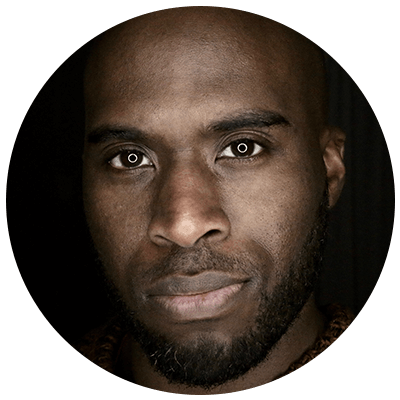

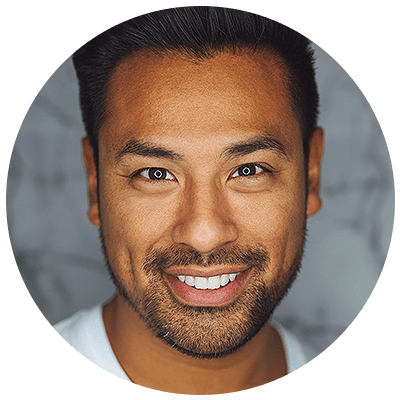
Download iOS Transfer Now
One-click to transfer, backup, or restore data from iPhone, iPad, and iPod.
